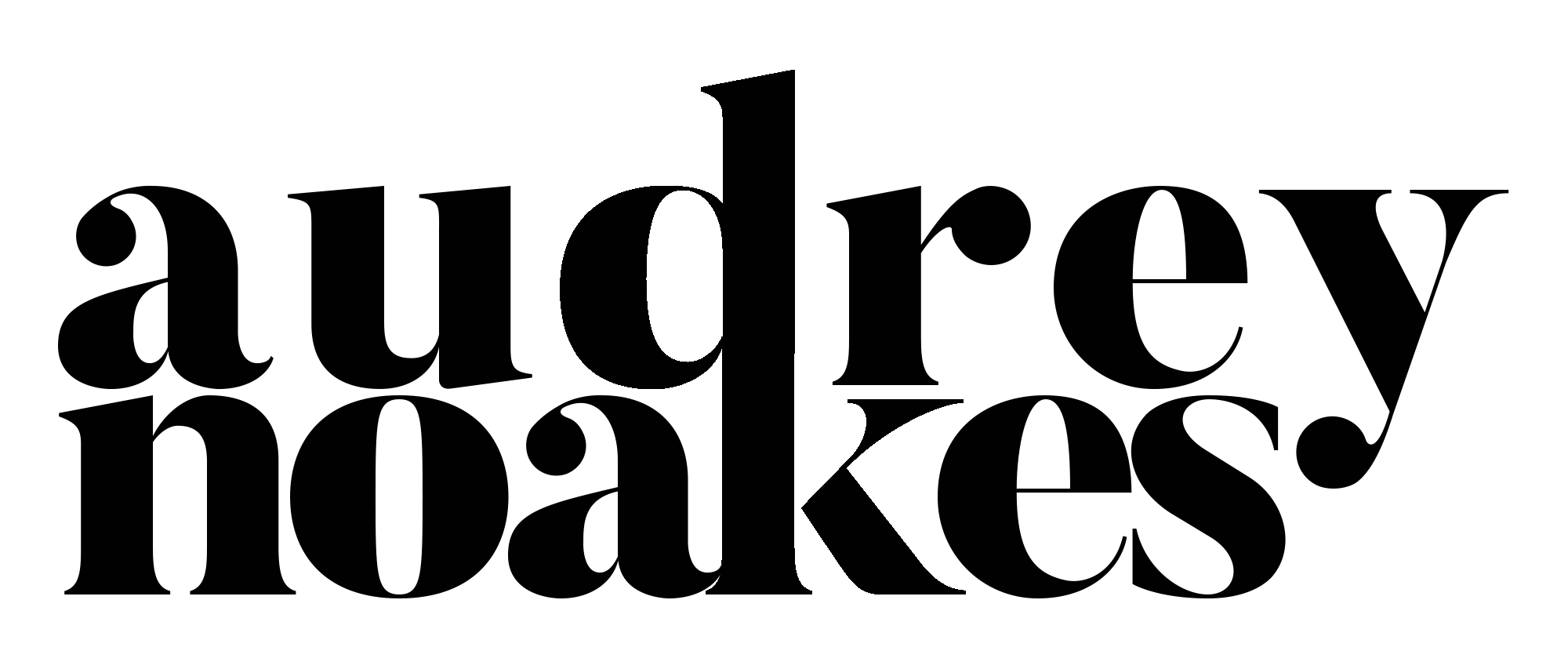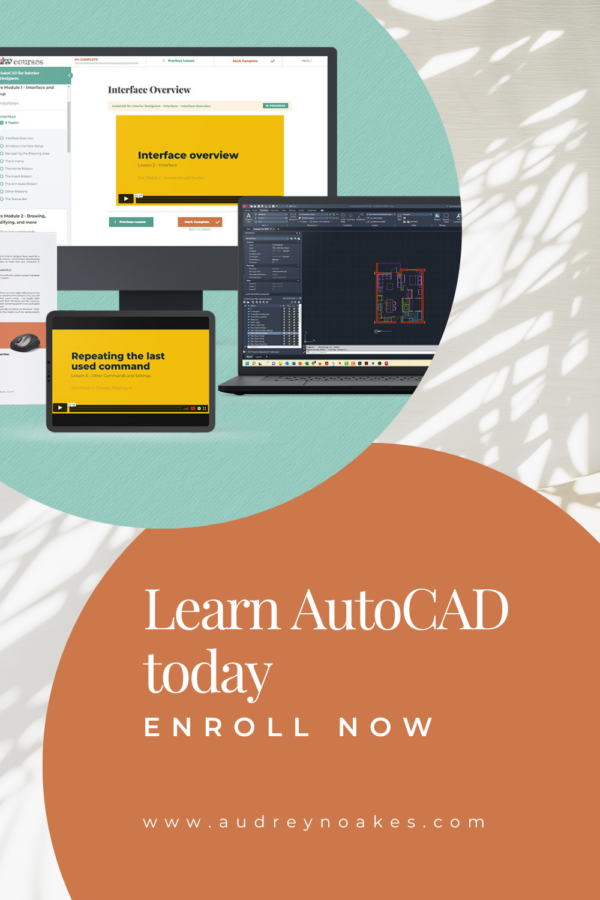Digital file organization is just as if not more important than the organization within the files themselves. Too many designers do the thing of saving things like thisisthefinalonePLEASELETITWORK.pdf. It’s pretty satisfying to name a file that in a stressful moment, but it’s pretty impossible to search and find that file or even know what’s on it when you need it. This is why having a system in place is so very important.
A good digital file organization will have two components:
File naming format + Folder hierarchy
Let’s dive into these a bit deeper.
FILE NAMING FORMAT
For file naming you need to give it a system. That means you use the same naming format for each of your files no matter the project.
PROJECT NUMBERS
If you’re not already, definitely start implementing project numbers. You can add these to any file or even email to make sure you have any easy search term for finding projects specific items.
For many designers, project numbers will be time-based.
For example:
- 2019-01 – for the first project of 2019
- 1901 – for the first project of 2019
REVISIONS FORMAT
In this business, you make revisions. It should be clear from your file names which is the most recent version of a file. Therefore, make sure you use the same format for noting revisions every time.
It can be as simple as adding +r01 to the end of the file name, to indicate r for revision and a number for which number of revision.
If it’s more time sensitive, you might consider a revision format that always includes the date. For example, adding + r01-2019-08-31 to the end of a file name indicating the revision number and the date. This can be really helpful for projects that take an unplanned hiatus.
DATE FORMAT
When you add a date to a file name, it’s good practice to keep them in the same format. If some are using the written out month and some use the number, it can be hard to find the actual latest date.
To keep this from causing problems, choose a date format and stick with it.
Now it might seem strange but I actually recommend using a format that starts with the year and ends with the day of the month. This will allow for your dated files to automatically sort themselves in order.
For example:
- Plan 2018-12-01.pdf
- Plan 2019-05-28.pdf
- Plan 2019-10-31.pdf
These are auto-sorting in exactly the order of the sequence. If you instead dated them with month, day, then year, your order won’t be as clear.
- Plan 05-28-19.pdf
- Plan 10-31-19.pdf
- Plan 12-01-18.pdf
While you might thing it would be easy to tell which one is the most recent file, the fact that they don’t auto-sort actually does risk a mistake. So why not eliminate the possibility?

want some templates to work faster?

want some templates to work faster?
FILE NAME TYPE
Next, think about your file names themselves. How do you call your plan drawings? How do you call your specifications, schedules, furniture boards, etc.?
Go through all the documents you’ll create for a project and write down what they might be called in a file name.
- Will you use spaces, underscores, or hyphens?
- Will you all lowercase, all UPPERCASE, or Title Case for your file names?
- For files that may have multiples like plans, how will you indicate them? With the number or with the word? E.g. plan-01.pdf or Plan-First Floor.pdf, etc.
Give yourself a set of rules for naming all your files. This will help not only you but any of your staff as well to make sure everyone is on the same page.
FOLDER HIERARCHY
Once you have your system in place for naming your files, you need to make sure you have good structure for your folders. I would recommend thinking about how you work through your projects. Determine what are the broader categories of information you use for your practice. Here are my recommendations:
- Resources
- Projects
- Admin
- Marketing
- Miscellaneous
RESOURCES
Let’s get started with the things you’ll need to access regularly. Keep a resources folder where you can keep things like your templates, CAD blocks, spreadsheets for contacts and tradespeople, and your favourite sourcing resources.
PROJECTS
Your Projects folder is probably the most important one. Within this folder, you’ll want to have one folder for each of your projects. This is when you’ll want to use your project numbers to make for an easy to identify folder and keep them in a logical order.
Now within your project folders you’ll want to keep this information tidy too. I recommend 6 broad categories.
-
Client information
- This is where you’ll keep all the client specific information. Client details like their contact information and the contract or the letter of agreement, etc. You’ll also want keep information like the brief, the site survey, as well as any initial client research.
-
Drawings
- Now obviously, the drawings will be an important part of the project folder, too. I would include both your 2D and your 3D drawings in this folder. Also, make sure you have a folder for both your working drawings that are actively being edited as well as the record drawings that have are the ‘final’ versions for a specific stage of a project.
-
Schedules
- Managing all the required schedules for a design project is important having a place to record this information in an organised way will be important. Now depending on the software programs you use, it may be that you have an alternative means of organising your schedules. If you don’t though, you need to make sure you have a place to keep both those schedules that are in draft form as well as the ones that represent final selections and quantities.
-
Specifications
- Similar to your schedules folder, you need to have a folder where you save the various specifications you’ll need for a project. It’s a good practice to have some specifications for products, finishes, or other items you use regularly as part of your resources folder. But in a project specific folder, have a folder for your draft specifications and your final specs. Your draft specifications will be where you save all the product sheets of all the choices you even think you might be using. That way you’ll have them ready when the final selections are confirmed.
-
Presentations
- Having a folder where you keep each of your presentation files will also help you stay organised. Have a folder where you’ll keep your initial concept presentations, your full design presentations, etc.
-
General Research
- Lastly, you’ll need a folder where you can keep any research that you’ve done for a project. Inspirational spaces, inspiration for color or material palettes, etc.
ADMIN
Now your admin folder is probably second most important after your Projects folders. This is where you’ll keep all the nuts-and-bolts-docs you need for running projects and a business. First, make sure you have a folder where you keep things like your business plan, any business goals, any business licenses, etc. You’ll also need to make sure you have a folder fully devoted to your financial records. This means an overview of your finances, any statements, any invoices, any payment records, etc. Lastly, make sure you store information for your insurances, trade accounts, and anything else that’s not project specific but essential in running a design business.
MARKETING
Now for your marketing folder, you’ll need to make sure you’ve organised all the information that you use to market yourself as an interior designer.
- Images for your portfolio
- The text you write for your website
- Your CV or resume
- Your business card designs
- Your logo design
- Your general branding
- Your social media account and imagery
- Any advertising you conduct
- Etc..
It can seem like organizing your files is something you can get to SOMEDAY… But that someday can keep getting pushed further and further away, and the time it takes you to sift through unorganized files can add up. Take the time now to specify your own system, and the well-oiled machine of your design business will thank you later.
Until next time,
Audrey