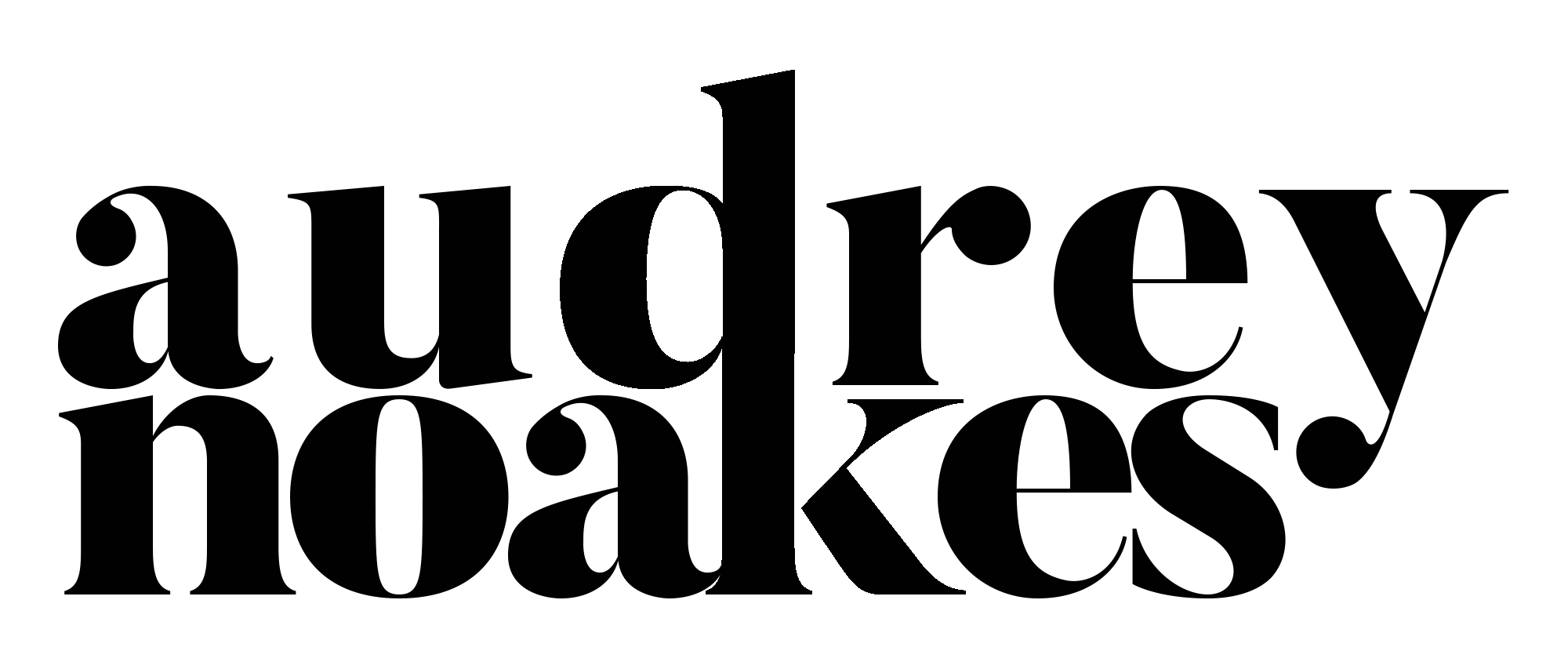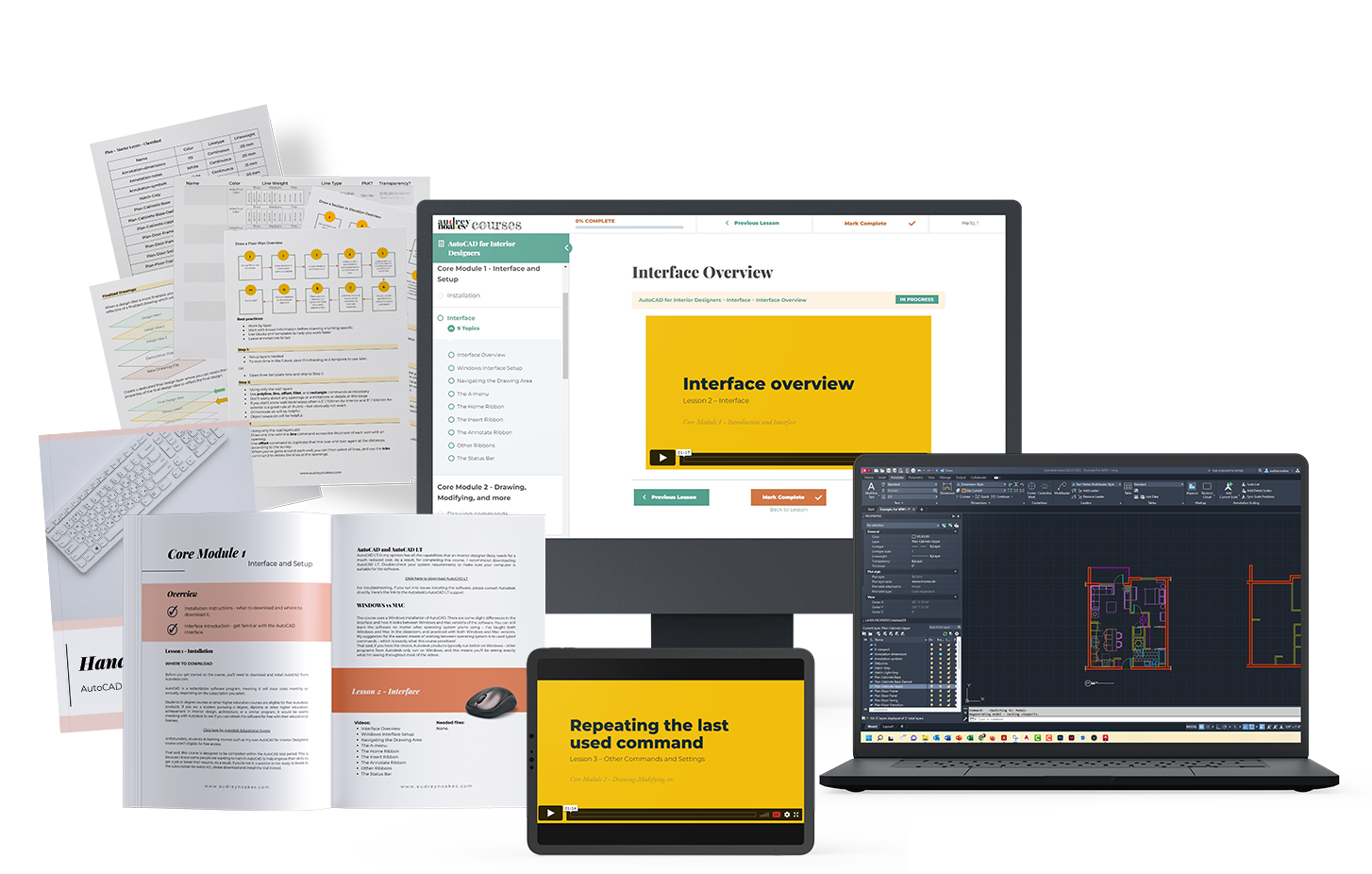Autodesk, AutoCAD, and Revit are registered trademarks or trademarks of Autodesk, Inc., and/or its subsidiaries and/or affiliates in the USA and/or other countries. Adobe Photoshop and InDesign are registered trademarks or trademarks of Adobe, Inc., and/or its subsidiaries and/or affiliates in the USA and/or other countries. Sketchup, Sketchup Pro, and Layout are registered trademarks of Trimble, Inc.
Audrey Noakes is not affiliated with Trimble, Inc., Adobe, Inc., or Autodesk, Inc.

Copyright 2025.
Audrey Bardwell, practising as Audrey Noakes
International House, 64 Nile Street, London, N1 7SR, UK