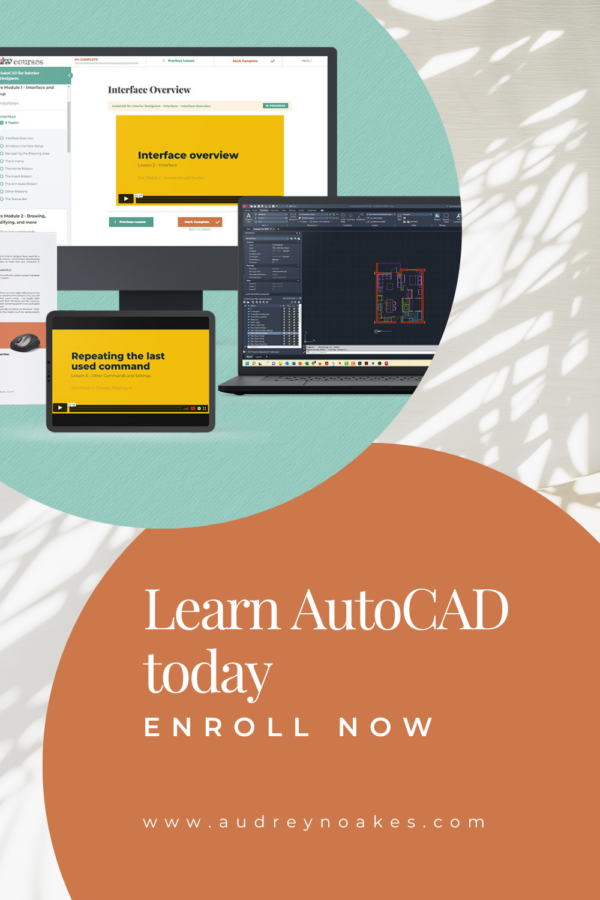What’s the difference between Sketchup Pro and Sketchup Free? (And those others I see on the website…)
Since Sketchup has been around for quite a few years at this point, there are definitely some distinct versions out there that you need to be aware of.
Sketchup Free
Sketchup Free is a browser-based version of Sketchup that is surprise-surprise free. Sketchup Free has a slightly different interface from the desktop version of the software, but it still gives you a lot of the options when it comes to 3D modeling. Importantly, Sketchup Free is not intended for commercial use. And relatedly, it has a lot of limitations when it comes to materials and textures which means it’s not idea for a lot of interior design use.
- Associated Costs: Free
- Commercial Use: No
- 2D Drawings: No
Sketchup Pro
Sketchup Pro on the other hand is the full professional version of the software designed specifically for commercial use. The bulk of its power comes from the desktop version of the software, but it also has Sketchup for Web and Sketchup for iPad options. Importantly, Sketchup Pro also comes with the sister software of LayOut. LayOut allows you to produce your 2D drawings – scaled and dimensioned – all from your Sketchup model. You can’t do this in Sketchup Free.
- Associated Costs: Annual subscription fee (currently about $350)
- Commercial Use: Yes
- 2D Drawings: Yes
Sketchup Go
Sketchup Go is a new offering from Sketchup that is all about using web-based and iPad-based versions of the software for on-site work, collaboration, and presentation.
- Associated Costs: Annual subscription fee (currently just over $100)
- Commercial Use: Yes
- 2D Drawings: No
Sketchup Studio
Sketchup Studio is basically the more advanced version of Sketchup Pro, it has all the Sketchup Pro features, but it also includes a few more advanced modeling and rendering tools. However, it does come at a price difference!
- Associated Costs: Annual subscription fee (currently over $700)
- Commercial Use: Yes
- 2D Drawings: Yes
Why should a professional interior designer use Sketchup Pro?
My ultimate suggestion for interior designers is to use Sketchup Pro. Most interior design work doesn’t require the additional features of Sketchup Studio, but Sketchup Pro does give you a wide range of options to make your 3D models work harder and give more professional results.
Easy to learn and customize + Widely Used
First of all, Sketchup Pro in general is preferable to a lot of other 3D modeling software out there.
Firstly, some other 3D modeling softwares can be quite complex to use. As a result, for the easiest learning curve with the most options Sketchup Pro often comes out on top.
Secondly, while some other 3D modeling softwares can be quite easy to use, the easier they are to use often the less customization you can achieve. This means you’re much more limited to that software’s palette of materials or choice of furnishings. As a result the 3D model might not actually represent the design you’re trying to achieve. This is especially frustrating when some of these so-called easier softwares are a lot more expensive than Sketchup Pro too.
Thirdly, Sketchup is still widely used in the industry. It’s been around for over 20+ years! According to Sketchup themselves, more than 41 million people are using Sketchup around the world. Sketchup is one of those ever-present software requests on a lot of interior design job ads. Plus, it’s a recognizable skill on a resume or CV that shows off a valuable 3D modeling ability.
Following the rules!
Sketchup Pro is a must for interior designers working professionally because it means you’re following the rules. Not only do you get all the additional tools and options with Sketchup Pro, but you’re actively working with the software that is designed for commercial and professional use. Sketchup Free is just for hobbyists.
Materials
I’ve said it before but it deserves repeating, Sketchup Pro means you can create custom textures and materials which can really make a 3D model oh-so-valuable when it comes to communicating an idea to a client. With Sketchup Free, you’re limited to the default materials. While these can be helpful placeholders, they don’t give you the options to make a model fully representative of your ideas. (Especially, if your ideas look like they’re from now as opposed to what was maybe on-trend in the mid-2000s, if that – no offense Sketchup!) Only a paid subscription gives you the opportunity to create your own materials.
Project Complexity
Because Sketchup Free is browser-based, it’s definitely more suitable for simpler or more basic designs. You may find a really complex model starts to lag or slow down because it’s relying on your browser and internet connection.
Sketchup Pro on the other hand is its own application that works with your computer itself. This means a full-on design project can be modeled with more detail than you’d ever be able to successfully achieve in Sketchup Free.
LayOut
It goes without saying that being able to create 2D drawings from your 3D model is a huge benefit of Sketchup Pro. But I wanted to reiterate how valuable this is.
Now I definitely think for drawings that require a higher level of technical communication, AutoCAD is still my preferred software. But sometimes you just need a simple floor plan or some good annotated elevations to communicate an idea with clients or contractors.
Sketchup Pro’s connection with LayOut allows you to save time to generate these drawings based on the work you’ve already done in 3D. LayOut then gives you the opportunity to scale, dimension, annotate, and present these drawings at a professional level.
Final Thoughts…
This one is easy: Sketchup Pro is the best solution for a professional interior designer. It gives you all the opportunities you need to utilize the software successfully in communicating your design ideas effectively.