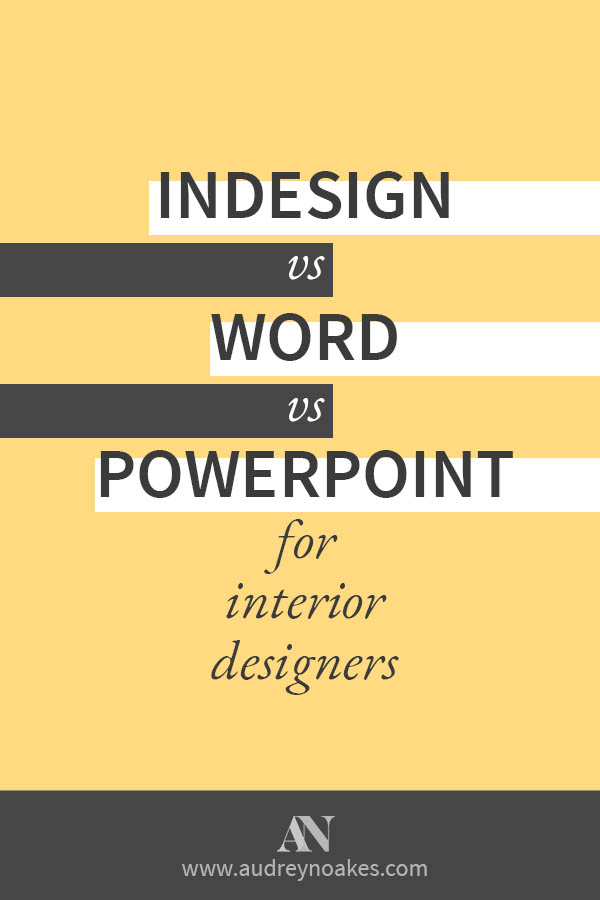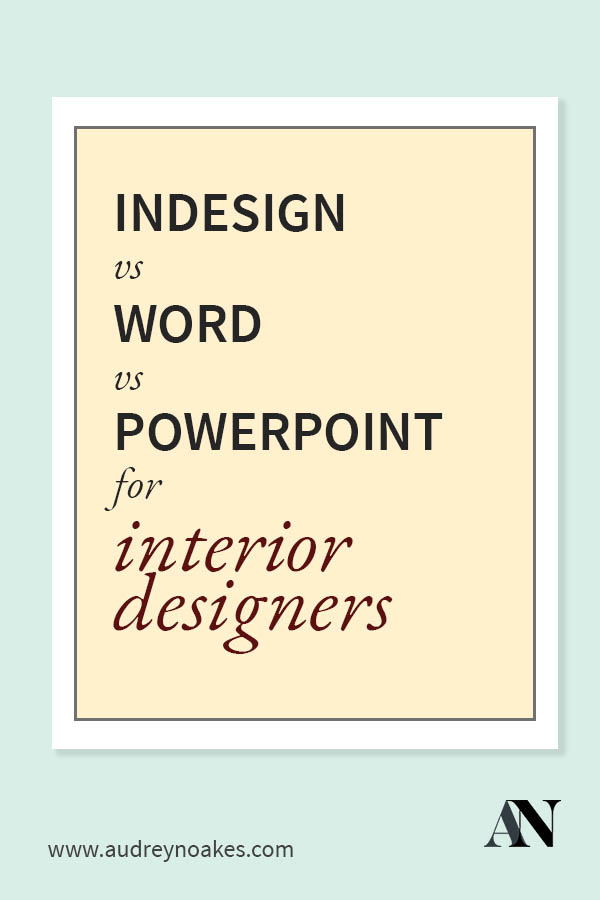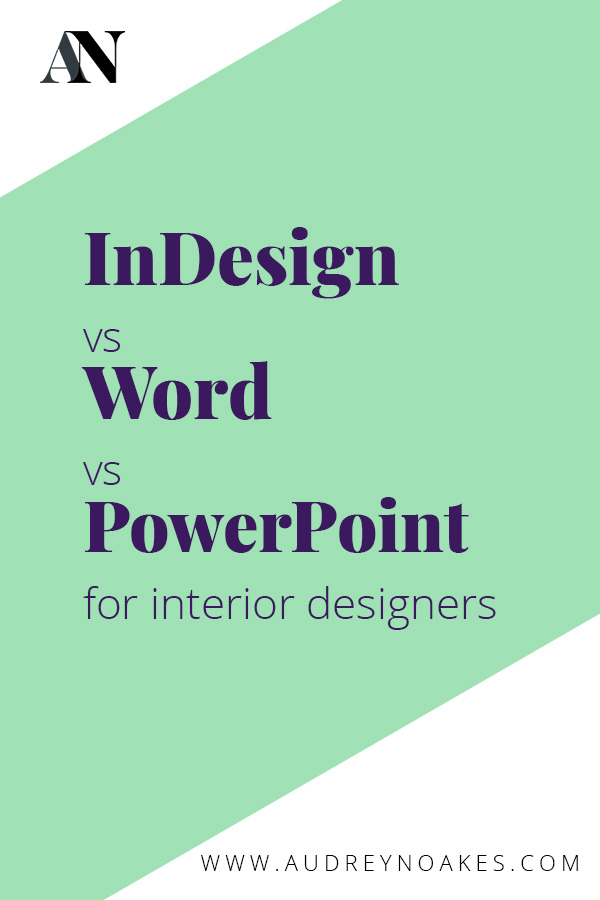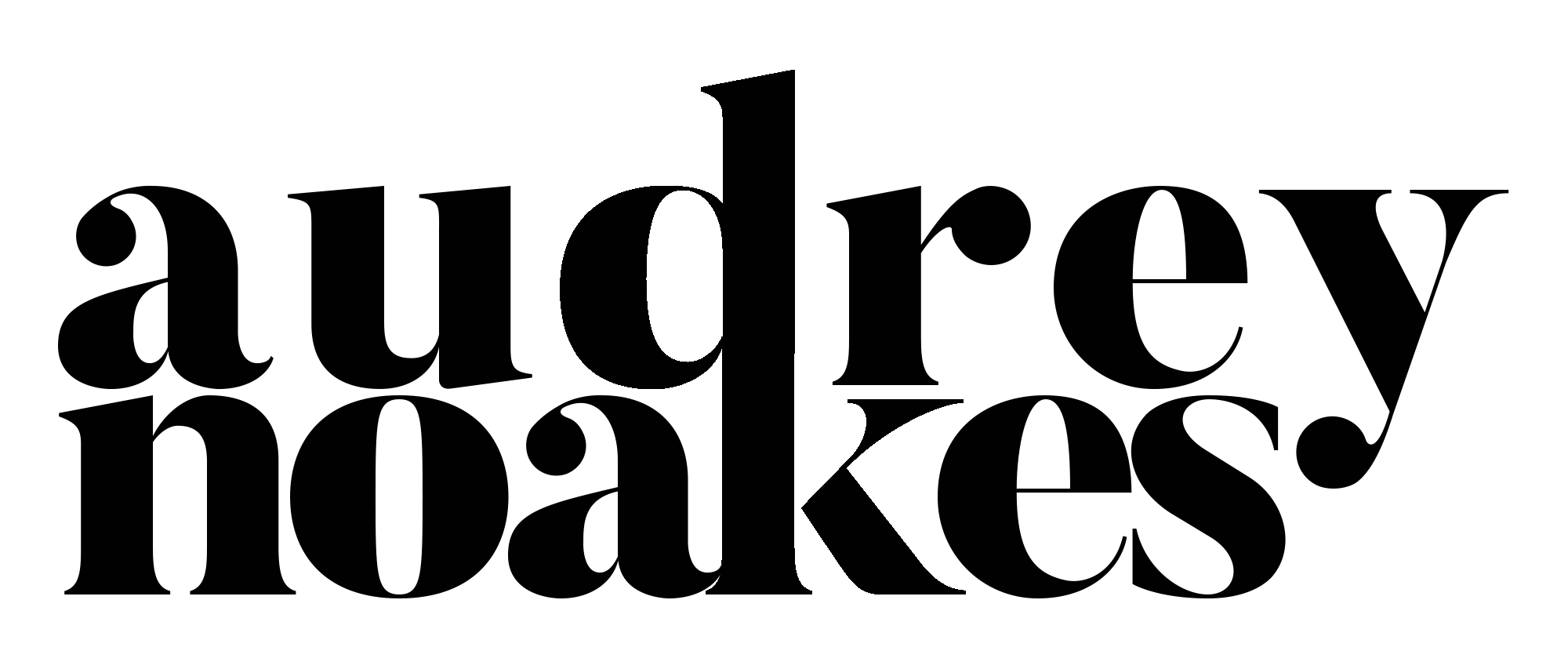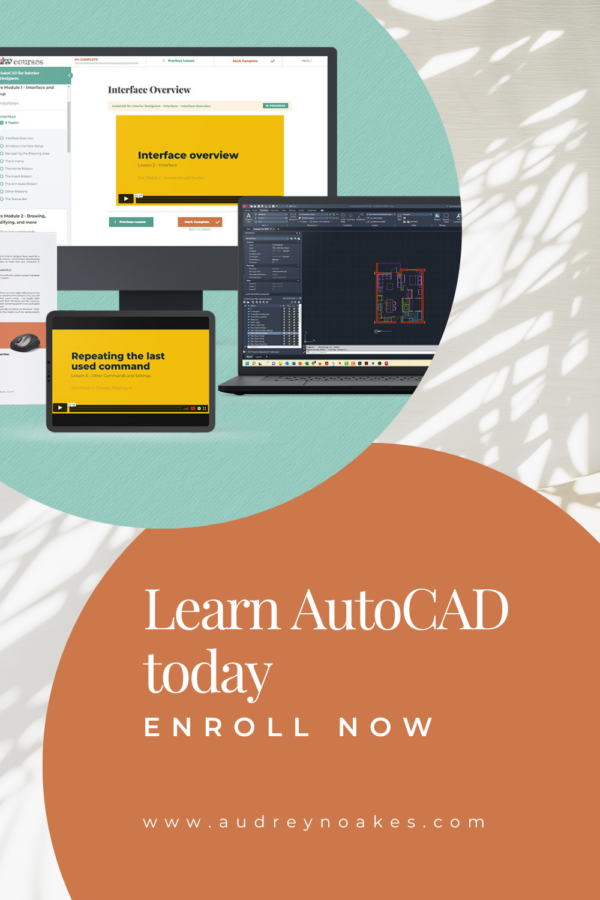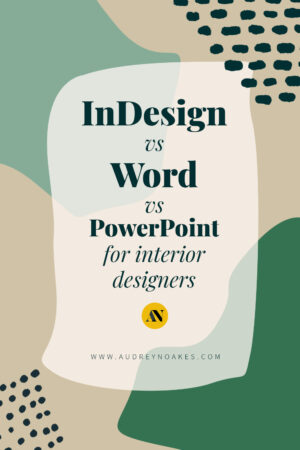Interior designers have to know how to create more than just well-designed spaces. They also need to know how to make well-designed documents. I typically tell my students that a great design that’s presented poorly will always lose to a good design that’s presented well. Therefore, presentation should be a priority for interior designers.
A great design that’s presented poorly will always lose to a good design that’s presented well.
Today, I’m going to focus on the software programs you use to develop documents (there are definitely other means of presentation for interior designers). In order to present your work at it’s best, you should first know which tool you need to use to create your presentation document. Today, we’re going to go into using InDesign, Word, and PowerPoint.
InDesign
My argument would be that all interior designers should have some knowledge of how to use InDesign. If InDesign is used to it’s full capabilities, yes, it can be complicated and a bit overwhelming. But if you just know and know how to utilise the basics, it can become your best graphic design friend. Proposals, mood boards, brochures, etc. can all be created with a professional polish, without having to hire a graphic designer to take over.
Here are 4 features of InDesign that make an interior designer’s life easier:
- Master Pages – Yes, PowerPoint let’s you make Slide Masters and you can do headers and footers for your word documents. However, with InDesign Master Pages, you can achieve a level of control and consistency that can make those repeated elements of a document standout and appear professional.
- Guides/Layouts – For the designer who loves structure, being able to automatically apply guides of columns and rows in which you can organize your images is really the most amazing thing about InDesign. It makes it so easy to align your text and images and make for a really professional layout.
- Facing Pages – Most documents like brochures and proposals are printed on two sides. Therefore, having the ability to design exactly how those facing pages will appear next to each other is incredibly helpful.
- Paragraph/Character Styles – Those fonts and type settings that you’re also using can easily be made into styles that you can apply over an over. (Yes, Word let’s you do this, too!)
need to get InDesign?
This is an affiliate link, meaning I earn an affiliate commission if you decide to subscribe. However, I recommend no matter what. 🙂
Word
You may wonder what I have to say about Word when I’m so clearly a fan of InDesign. Well, I think Word definitely still has a place in an interior designer’s work, just not in presentation.
Spelling/Grammar check
While InDesign does have a spell-check feature, I don’t think it’s as good as the one in Word. Word’s been doing spelling and grammar for a long time (Do you remember Clippie? That little talking Paper Clip that helped you figure out Word), and in my opinion, they can help you catch those all important spelling and grammar mistakes before you put that text into a polished document.
Mail Merge
Not everyone is familiar with mail merge, but it’s an incredible feature in Word. For example, if you have a spreadsheet of names and addresses of former clients that you need to send Holiday cards too, you can automatically generate the envelopes in Word for printing with all of those details. 100s of envelope text can be customized in a matter of minutes, ready for printing. You can use mail merge for letters, envelopes, emails, etc. It’s incredibly handy when you’re dealing with large quantities of nearly identical documents. InDesign does have a Data Merge feature to accomplish the same thing, but in my opinion, it’s not as user-friendly as Mail Merge in Word.
PowerPoint
While I’ve seen so many designers create some really beautiful presentations in PowerPoint, I will say that if the presentation is for print, it should be made in InDesign.
That being said, if your presentation is for the screen, by all means, keep using PowerPoint. PowerPoint can still do amazing things, and if you don’t overload your presentation with strange animations, it can still look really polished and professional.
In fact, on Creative Market there are literally 1,000s of beautiful PowerPoint templates that show you just how professional and polished you can make a PowerPoint presentation.
That being said, just because PowerPoint is capable of some beautiful presentations, there are loads of other programs that can make truly wowing presentations. For example, Prezi and Powtoon can enable you to create stunning, dynamic presentations. Depending on your audience, you and your work might benefit from a bit more liveliness on the screen.
Final Thoughts
- Use InDesign for any designed presentation for print.
- Use Word to develop any written text for a presentation (then copy it to an InDesign document).
- Use Word to create any documents in which you needs a large number of nearly identical types, e.g. envelopes, emails, etc.
- Use PowerPoint for designed presentations for screen, but consider exploring alternatives if it fits your audience.