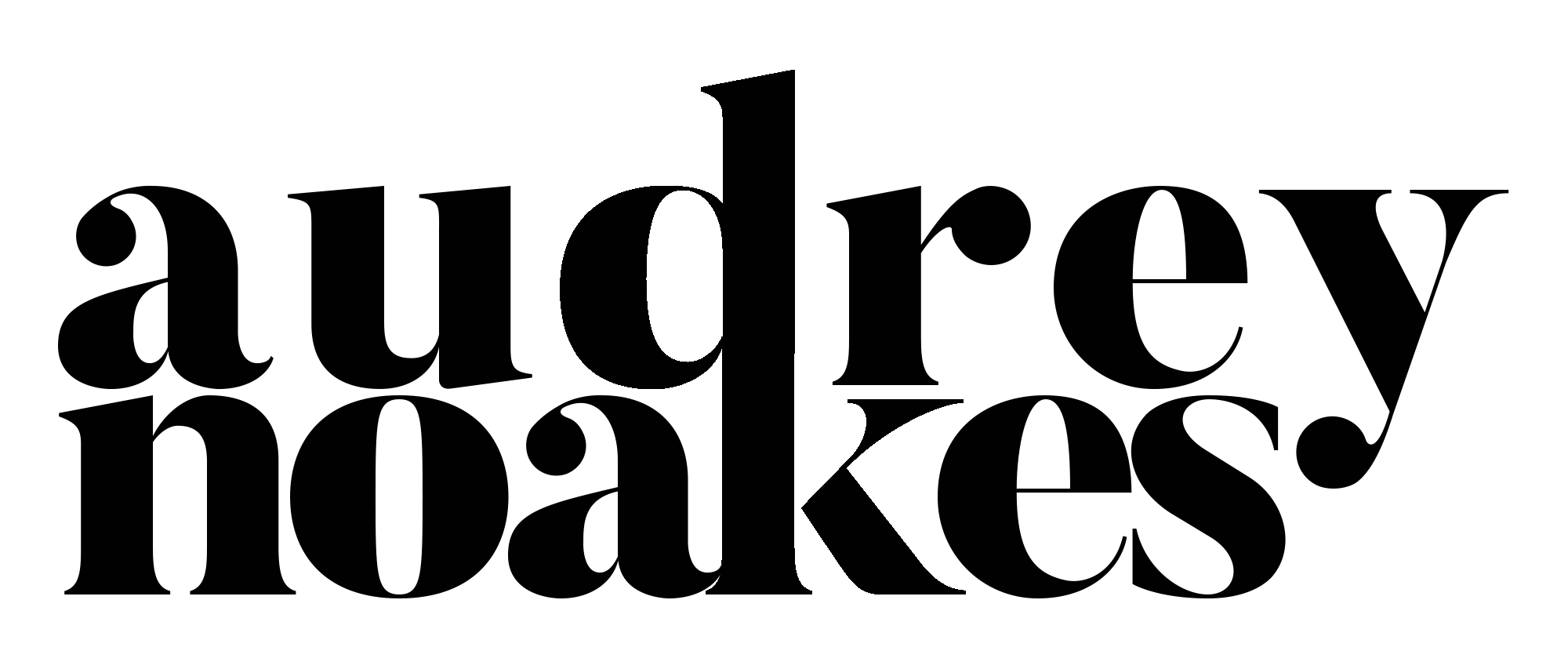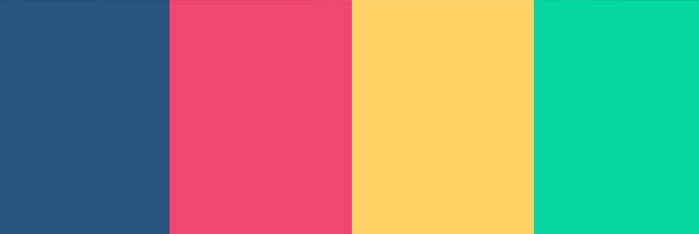Adobe Creative Cloud
design software
Adobe offers a great discount for students for Creative Cloud membership. The good news is that it comes with all the CC apps. So not only can you work with Photoshop and InDesign which our my personal favorites, but you can also work with Illustrator, Premiere Pro, After Effects, Lightroom, etc. Adobe is the best in the biz of these design programs for a reason. I highly recommend adding these skills to your resume.
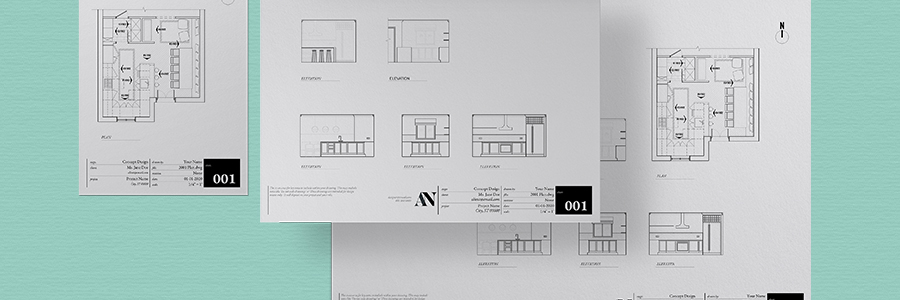
AutoCAD
Computer Aided Drafting
AutoCAD has been around forever and is an excellent software to list on the resume to show your more technical skills. Making excellent and precise drawings becomes easy when using AutoCAD. Also, Autodesk is quite generous with students. You can download, install, and learn AutoCAD with free year-long licenses as long as you’re an eligible student.
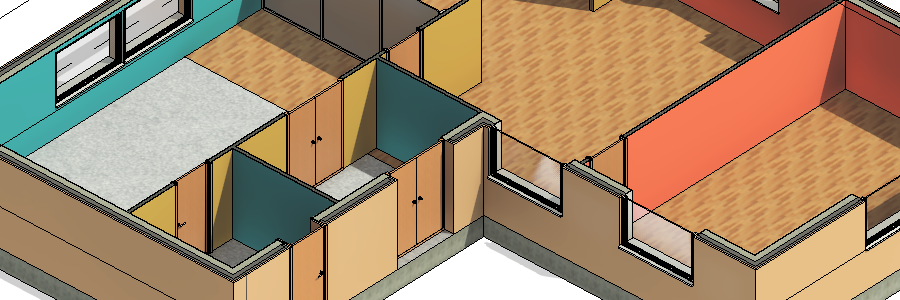
Revit
BIM software
Revit always seems to be the software of choice for commercial interiors. When I was a student, I didn’t quite realize the value of using Revit. As a result, I didn’t learn it properly until I got into practice. I recommend you don’t wait. Developing your skills in modelling, drawing, rendering, etc. in Revit will be very valuable to your future. Also, Autodesk is really generous in it’s student licenses. You can get it free for a year as long as you’re an eligible student.
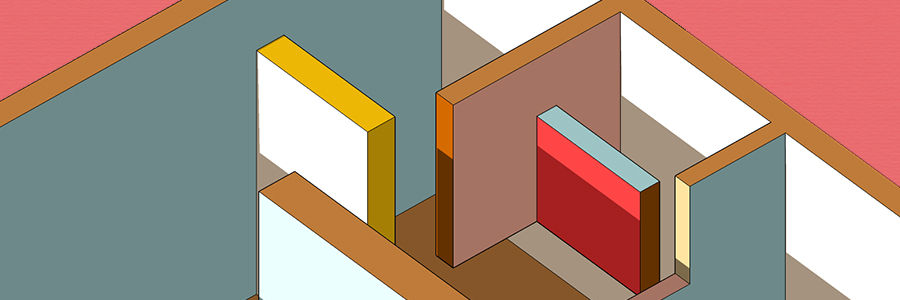
Sketchup Pro
Digital modelling
To get the best practice, I recommend investing in Sketchup Pro. Sketchup Free won’t give you as many professional tools as the Pro version. 3D models, rendered visuals, even scaled drawings are possible in Sketchup Pro. Sketchup Pro is available to students at a substantial discount which also helps for student budgets.