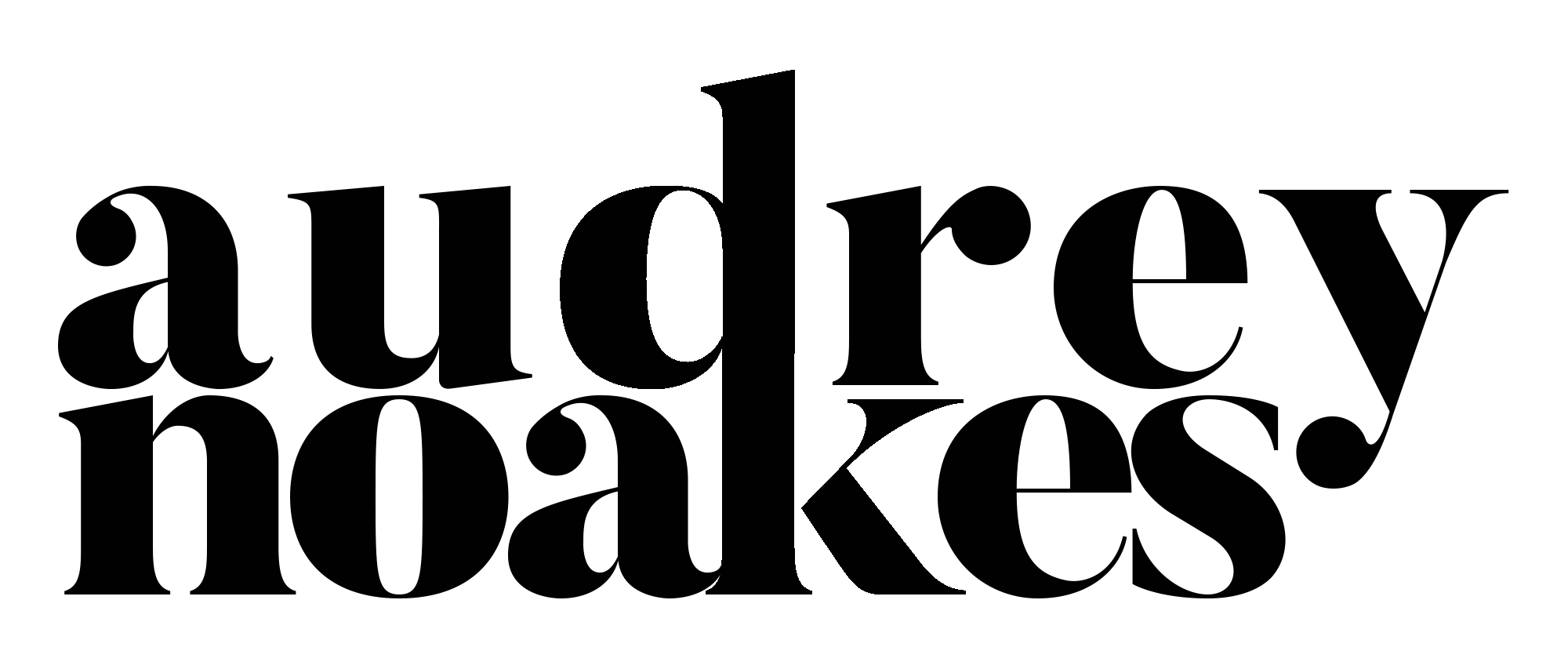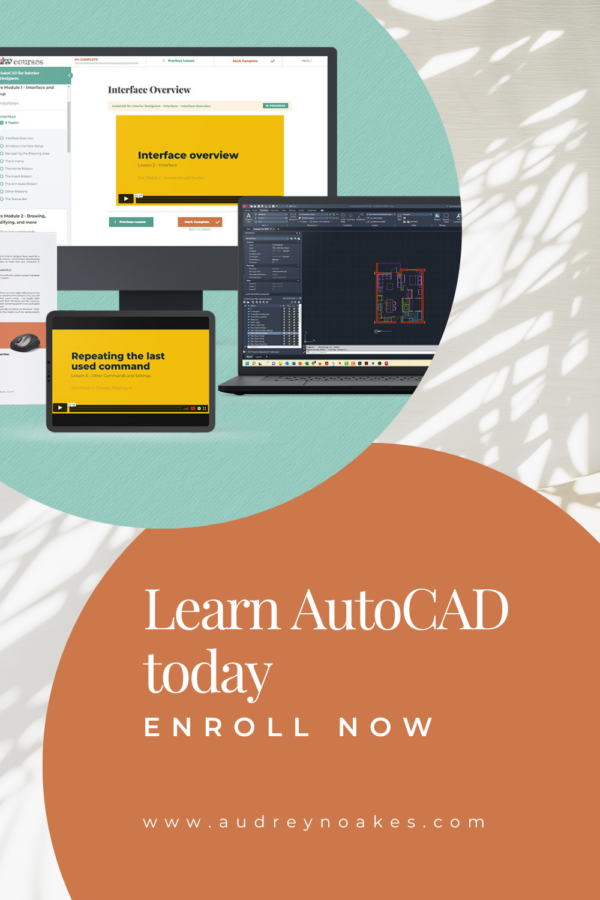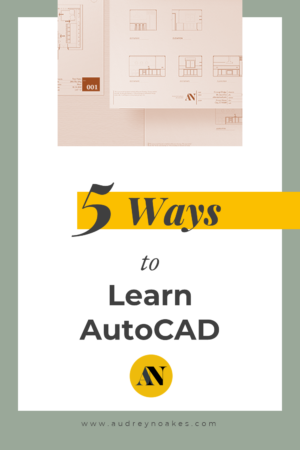While I’m obviously a big advocate of both online courses and Youtube videos for learning AutoCAD, there definitely other options out there! In this blog post, I’m talking about the 5 Ways to Learn AutoCAD, their pros and cons, and final thoughts about those means.
In-person Training
What is in-person training?
In-person training for AutoCAD is when you go to a training center or space and an AutoCAD technician or instructor introduces you along with others who have signed up for the training to the software over the course of 1, 3, or 5 days. Often, there are computers there that will be for student use during the training.
Pros:
- Having an instructor there can be reassuring if you have no idea what you’re doing
- It can be beneficial to learn with others in the room as you can hear about others’ challenges and the subsequent solutions.
- The short time duration can feel good to learn a lot in a short amount of time.
- A lot of times you can get a certificate after you complete an in-person training.
Cons:
- When you go home, and it looks different on your own screen, it can be frustrating that you don’t know or remember how to make it match what you worked on during the training.
- The instructor being there can unintentionally give you a dependency on them, which can make it a bit challenging when you’re trying to work on it independently.
- It can be pretty expensive. Like over $1000 or more depending on how long the training lasts.
- It can be inconvenient, having to take time off work or school and go to a dedicated training center that might not be nearby.
Final thoughts:
Time: Usually 1-5 days
Money: $$$ Usually pretty pricey for a quality training
Value: In-person trainings can be great for an introduction, but because they’re so short-lived, it’s hard to develop those skills to a competent level within such a short time frame.
1-to-1 Tutoring
What is 1-to-1 tutoring?
By 1-to-1 tutoring, we mean your meeting with an individual tutor who will likely sit side-by-side with you and guide you through the software. This will often be done on your own computer. This can be done at a training center, a coffee shop, or at home.
Pros:
- You can ask any questions you have directly in real time.
- You can have someone access your own computer and your own setup to show you how to use it.
- They sometimes have resources to share with their students that can be helpful.
- Helpful if you have a laptop that you can take to meet your tutor at any location.
Cons:
- It’s expensive, especially if you hire a tutor with more experience and expertise.
- Not very helpful if you’re using a desktop, because often a tutor will expect you to meet at a third-party location.
- Some tutors can overstep a bit and do things on your computer without giving you a proper chance to practice. (Switch tutors if this happens too much!)
- It can be a bit challenging to work on your own after too many sessions with someone over your shoulder. It can feel scary without those training wheels of the
Final thoughts:
Time: Varies depending on money invested
Money: $$$$ Most expensive option because it’s paying an expert for their time
Value: 1-to-1 tutoring can be great for an introduction, but it can also prevent you from developing independence with the software, because your tutor is there to help you troubleshoot everytime. Meaning when you’re no longer paying them, you can feel a bit lost.
Youtube
What is Youtube as far as AutoCAD training?
When we talk about learning AutoCAD via Youtube, we’re referring to watching Youtube videos as needed to understand how the software works and how you want to use it. (I love Youtube and think it can be so helpful, especially once you know the basics. – Here’s my channel if you want to give it a quick subscribe. 🙂 )
Pros:
- You can hear from many different people on Youtube, with different training styles and perspectives!
- It’s free! Enough said.
- Lots of different videos out there for various problem solving.
Cons:
- Not much structure to be found to learn the software from scratch.
- You might not be sure what videos you need to learn the software best and most efficiently.
- Quality of videos varies widely!
- There’s so much out there that it can be overwhelming if you’re just getting started.
Final thoughts:
Time: Ongoing; Probably takes the longest to get fully to grips with the software
Money: FREE Cheapest option by far!
Value: Youtube as a teacher is such a great source for helping you independently solve a problem. The challenge is that there isn’t as much structure in the tuition in the same way as a more formal training.
Training Book / Manual
What is a training book/manual?
By a training book or manual, we’re talking about those thick reference books that usually have the software and the year after it on the cover. These books use text and screenshots to help you navigate the software and learn key skills.
Pros:
- It’s relatively cheap to find a detailed book.
- It gives you a structured look at the software compared to the more loose and organic videos found on Youtube.
- It can be a helpful desktop reference to have at the ready.
Cons:
- Often the books get dated pretty quickly. It’s hard to keep up with a yearly release of the software.
- You might need to buy an updated version periodically since the books can get dated so quickly.
- The books are very static, relying on text and screenshots. If you’re more of a visual learner that needs to see a demonstration to see exactly how it works, it can be a bit dense and daunting to just have hundreds of pages of text and screenshots.
Final thoughts:
Time: Depends; Probably takes the second longest to get fully to grips with the software
Money: $ Pretty cheap, just the price of the book
Value: Software learning via books is a bit challenging, as interfaces change, and screenshots vs software in action can be a very different experience. It works for some people, but is often really challenging.
Online Course
What is an online course?
By an online course, we’re referring to a course delivered entirely online via pre-recorded videos, text, template files, and practice exercises. There’s pretty much an online course for every subject imaginable nowadays, but they can be especially helpful when it comes to software instruction.
Pros:
- Varied teaching content for different types of learners.
- You can watch and re-watch videos for as long as you have access to the course instead of relying only on memory of an in-person instructor.
- While guided, the instruction still cultivates a more independent learner which will be more beneficial when putting the software into practice.
- It’s often cheaper than in-person training and 1-to-1 tutoring, meaning more value for dollars.
- It gives you a lot more structure and guidance compared to Youtube.
- For some courses, you will still have access to send and ask questions of the instructor and receive recorded answers for easy and repeatable reference moving forward.
- For some courses, you’ll receive updates when the instruction updates or changes.
Cons:
- It does require some basic digital skills to know how to navigate an online course.
- For some courses, you might not get much access to the instructor.
- It can be more isolated if you prefer to be a much more social learner.
Final thoughts:
Time: a few weeks to a few months
Money: $$ More expensive than Youtube, but often has a lot more structure and detail.
Value: I’m obviously biased, but an online course usually strikes the right balance of guided instruction and cultivating independence, which is so important when you need to use the software in the real world.
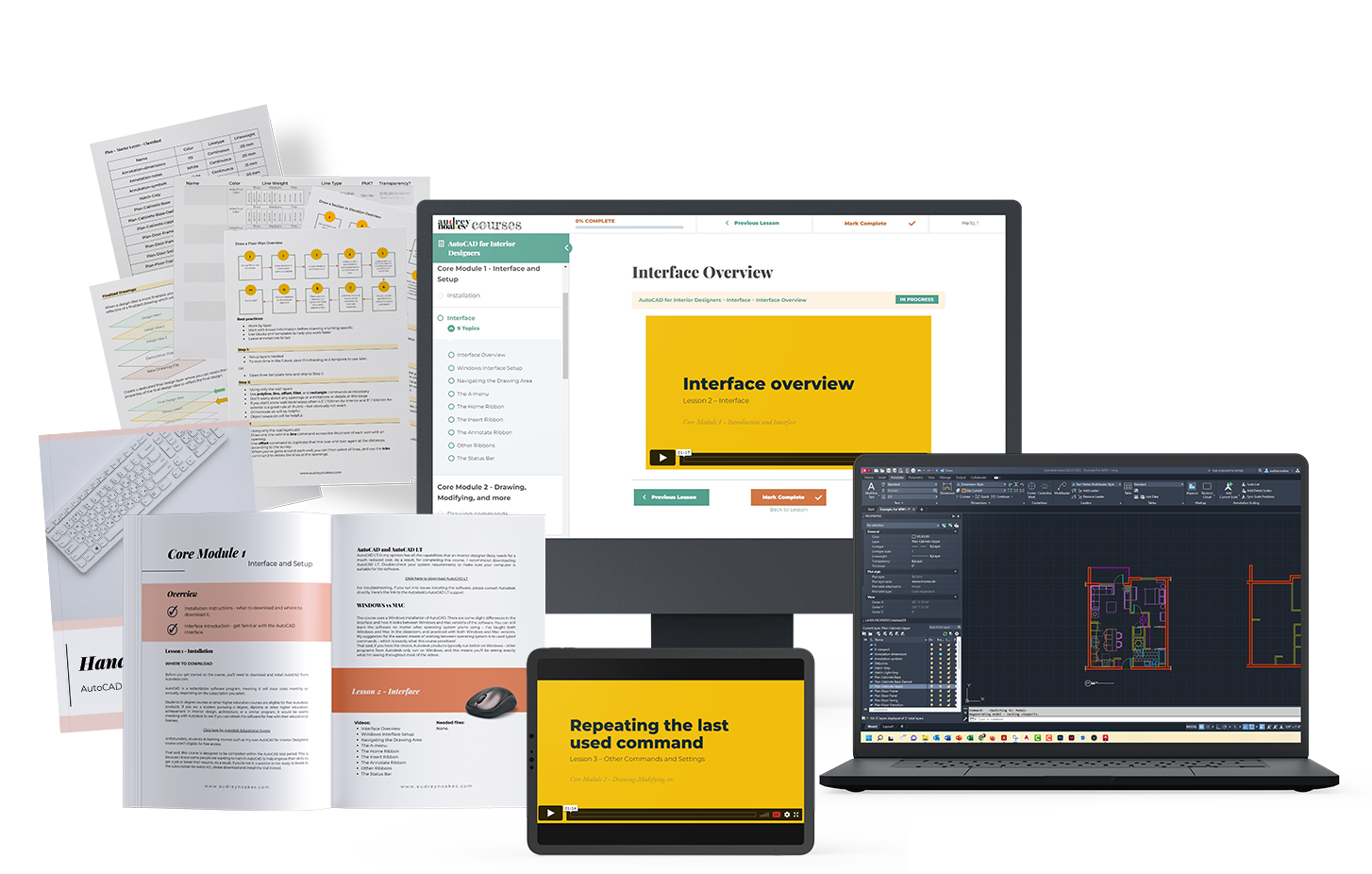
OPEN FOR ENROLLMENT
AutoCAD for interior designers
Learn the ins and outs of one of the most versatile software programs available to interior designers. AutoCAD doesn’t have to be hard or boring.