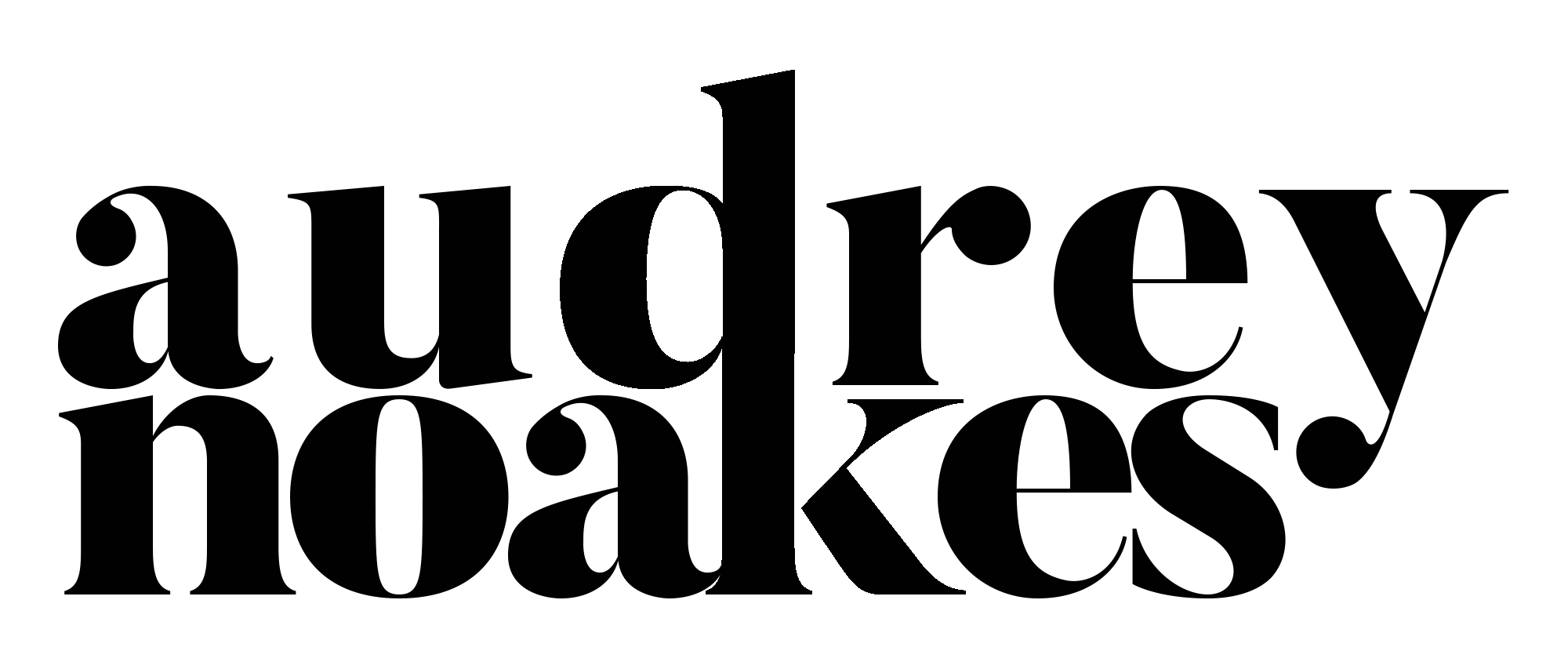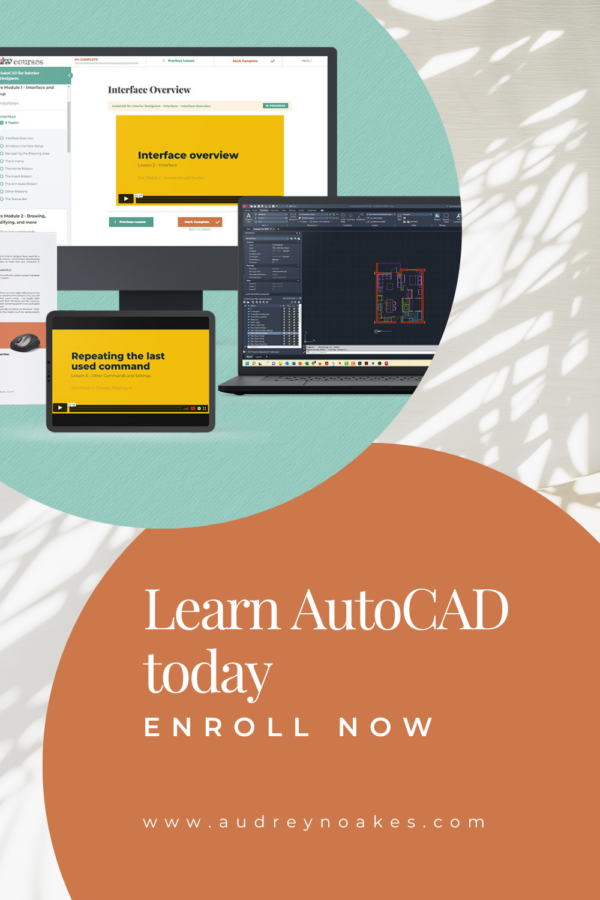So, you think you’re ready to dive into learning Sketchup?
Did you get that anxious feeling in the pit of your stomach when I said that? Don’t worry; it’s completely natural to feel a little overwhelmed when starting a new software, especially something as important as Sketchup for interior design.
However, before you begin modelling your dream designs in 3D, you need to make sure you’ve done the following things. By the end of this post, that nervous feeling will be long gone, and you’ll feel ready to take on Sketchup like a pro!
#1. Get Comfortable with Basic Design Terminology
This one may seem obvious, but you’d be surprised how many designers jump into Sketchup without first having a solid understanding of core design principles and terminology. Things like scale and orthographic/parallel projection are foundational in both interior design and Sketchup, so it’s essential to familiarize yourself with these concepts.
Don’t rush into Sketchup thinking it will do the designing for you; it’s a tool, not a shortcut. Understanding the basics of design and three-dimensional space will make your 3D modelling experience smoother and more intuitive.
#2. Organize Your Project Ideas
Before you get into the technical side of Sketchup, take some time to organize your design projects and ideas. It’s ok if you’re still in the ideas stage but still be organized.
Are you creating a cozy living room or an expansive corporate office? Sketchup can get overwhelming if you don’t have a clear vision of what you want to create. Have site surveys ready, create mood boards, sketch out rough layouts, and have a list of must-have features for your space. Having these ideas in mind will make the development and organization of your file more effective.
Top tip: My favorite organizational tool for project planning is Notion. It’s a game-changer when it comes to keeping all your ideas and reference images in one place – especially with the Chrome extension that lets you quickly add things you find online to your Notion. Of course, a good old-fashioned sketchbook is still always good to have on hand too!
#3. Invest in Good Equipment
Bear with me; this one is practical but crucial. Sketchup can be intensive, especially when working on detailed 3D models which most models that focus on interiors will be. It’s important to make sure you’re working on a computer that can handle the software smoothly.
A high-performance computer, a reliable scroll-wheel mouse, and a comfortable workspace will save you countless hours of frustration.
Here are a few things to consider:
- Computer specs: Ensure your system meets Sketchup’s recommended requirements. Often computers that are suitable for gaming are also suitable for digital modelling.
- A good mouse: Efficiency matters in 3D modelling. Invest in a mouse with a left click, right click, and clickable scroll wheel gives you a whole lot of options for working efficiently. Your finger will get tired if you try and do it all with a touchpad.
- Workspace setup: Of course, a clutter-free and comfortable workspace enhances productivity and focus. In the middle of a project, you can end up spending a lot of time in front of the computer, so an ergonomic chair or standing set up can really help save your back.
#4. Familiarize Yourself with Other Interior Design Tools
Sketchup may be the most user-friendly and as a result an incredibly powerful 3D tool for designers, but it works even better when used alongside other tools.
Get comfortable with tools like Adobe Photoshop for rendering final visuals. Even drawing apps like Procreate can be combined with Sketchup for quick sketches or more illustrated style renderings. This gives you the flexibility to polish your designs, mix media, and impress clients with professional presentations.
The extra precision of CAD drawings produced in AutoCAD or AutoCAD LT can also be helpful in Sketchup as importing those drawings in Sketchup can help you speed up your workflow and work more accurately and with other professionals using AutoCAD.
Learning to integrate Sketchup with these tools will elevate your entire design process and workflow.
#5. Set Clear Goals for Your Learning Journey
Learning a new software can feel overwhelming if you don’t set clear goals.
Are you looking to create simple 3D layouts, or do you want to produce detailed, photorealistic renders?
Start by outlining what you want to achieve with Sketchup—whether it’s mastering the basics of 3D modelling, creating detailed technical drawings, or becoming proficient in client presentations. Setting measurable milestones will help keep you on track and motivated as you progress.
With anything, it will take practice. Don’t beat yourself up if it’s not automatic or easy. Getting to know the software will help you get to grips with how you actually want to use it. Don’t expect to become an expert overnight.
FINAL THOUGHTS
That’s it!
Check, check, and check!
Thanks for trusting me to take you through my checklist of things to do before learning Sketchup. Feel more prepared now? You’re already on your way to mastering one of the most versatile tools for interior designers.
If you still need advice, feel free to reach out!
I’ve made it my passion to help interior designers gain the digital skills they need to succeed in the industry. With my years of experience teaching design software, I can help make the transition smoother and easier for you.
OPEN FOR ENROLLMENT
Sketchup for interior designers
Learn the ins and outs of one of the most user-friendly software programs available to interior designers. Go beyond the basics and incorporate Sketchup into a professional workflow, from concepts to scaled, annotated drawings.