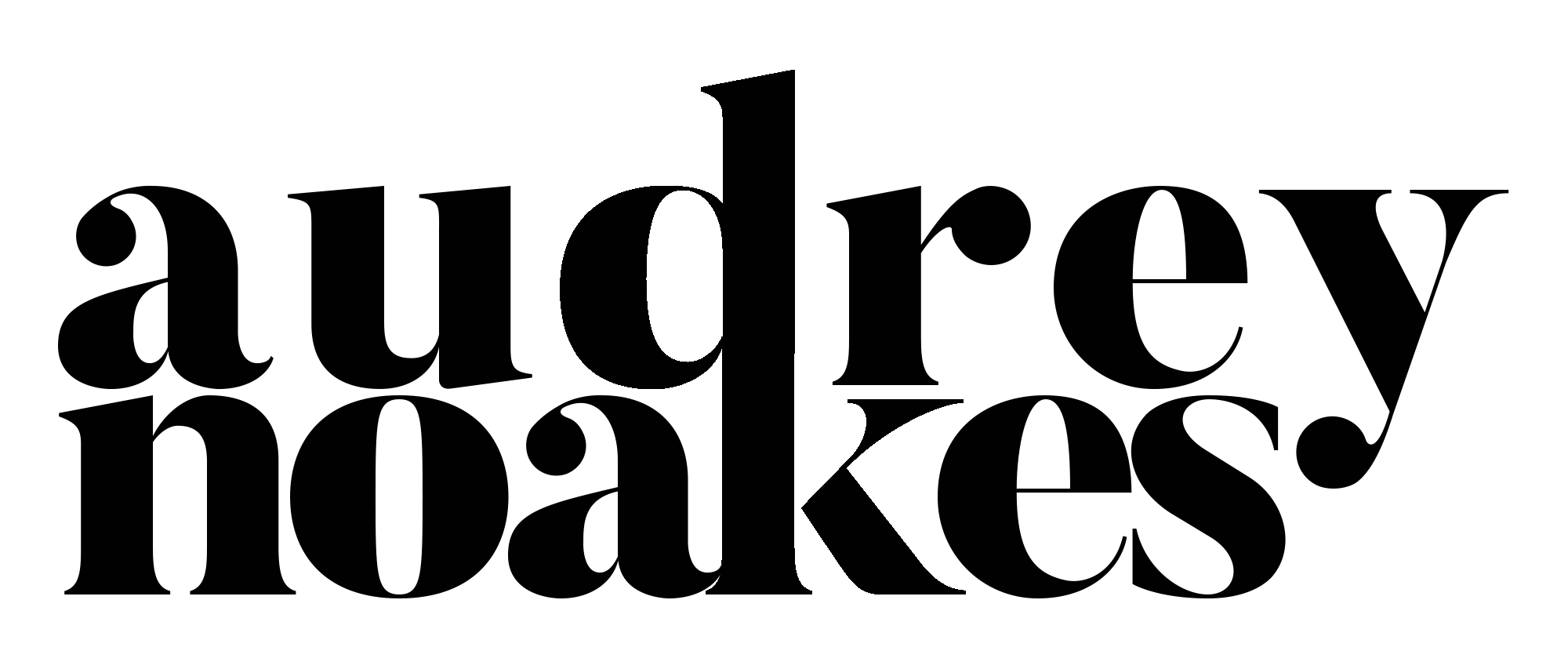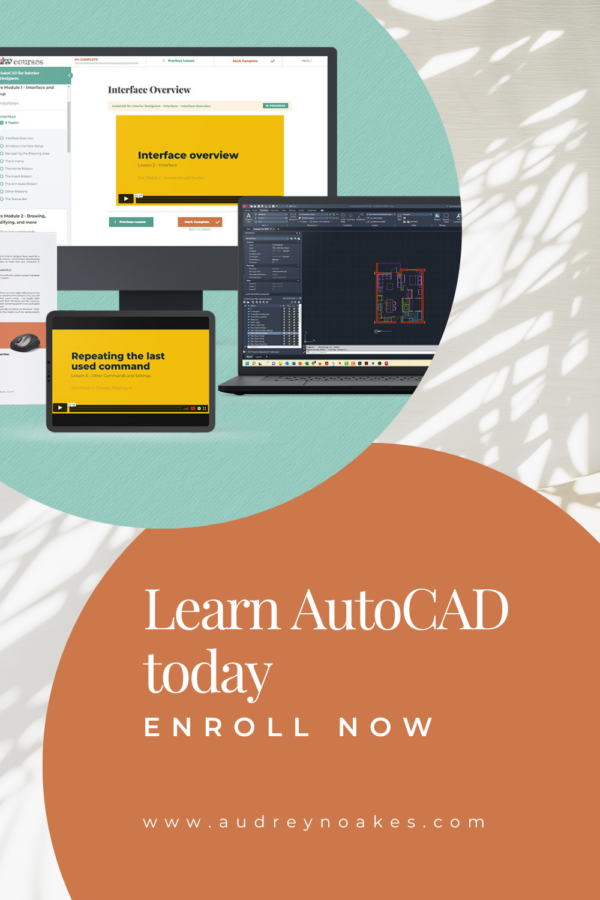SketchUp is a powerful tool for interior designers, enabling you to visualize and create detailed 3D models of your designs. Whether you’re a beginner or looking to enhance your skills, these essential tutorials will guide you through key functionalities that can streamline your design process.
1. How to Create New Materials in Sketchup
Learn how to customize your projects by creating new materials. This tutorial walks you through the process of importing textures and applying them to your models, helping you achieve the perfect look for your designs.
2. How to Change Background Color in Sketchup
Adjusting the background color can enhance the presentation of your designs. This video demonstrates how to modify the background settings, allowing you to create the right mood for your presentations.
3. How to Import a DWG File into Sketchup
Importing DWG files is crucial for working with existing architectural plans. This tutorial provides step-by-step instructions on how to seamlessly bring your CAD files into Sketchup, making it easier to develop your design ideas.
4. How to Make Windows in Sketchup
Windows play a significant role in interior design. This video teaches you how to create realistic window models, giving your designs depth and authenticity.
5. How to Navigate Interior Spaces in Sketchup
Efficient navigation within your Sketchup models is essential for effective design. This tutorial covers tips and shortcuts for moving around your interior spaces, allowing you to work more efficiently.
6. How to Save a View in Sketchup
Saving views can save you time and effort during presentations. This tutorial shows you how to save specific camera angles and views, ensuring you can quickly return to your favorite perspectives.
7. Molding, Paneling, and Baseboards Made Easy in SketchUp
Adding details like moldings and baseboards can elevate your designs. This video demonstrates techniques for creating these architectural features in Sketchup, helping you add character and elegance to your interiors.
OPEN FOR ENROLLMENT
Sketchup for interior designers
Learn the ins and outs of one of the most user-friendly software programs available to interior designers. Go beyond the basics and incorporate Sketchup into a professional workflow, from concepts to scaled, annotated drawings.