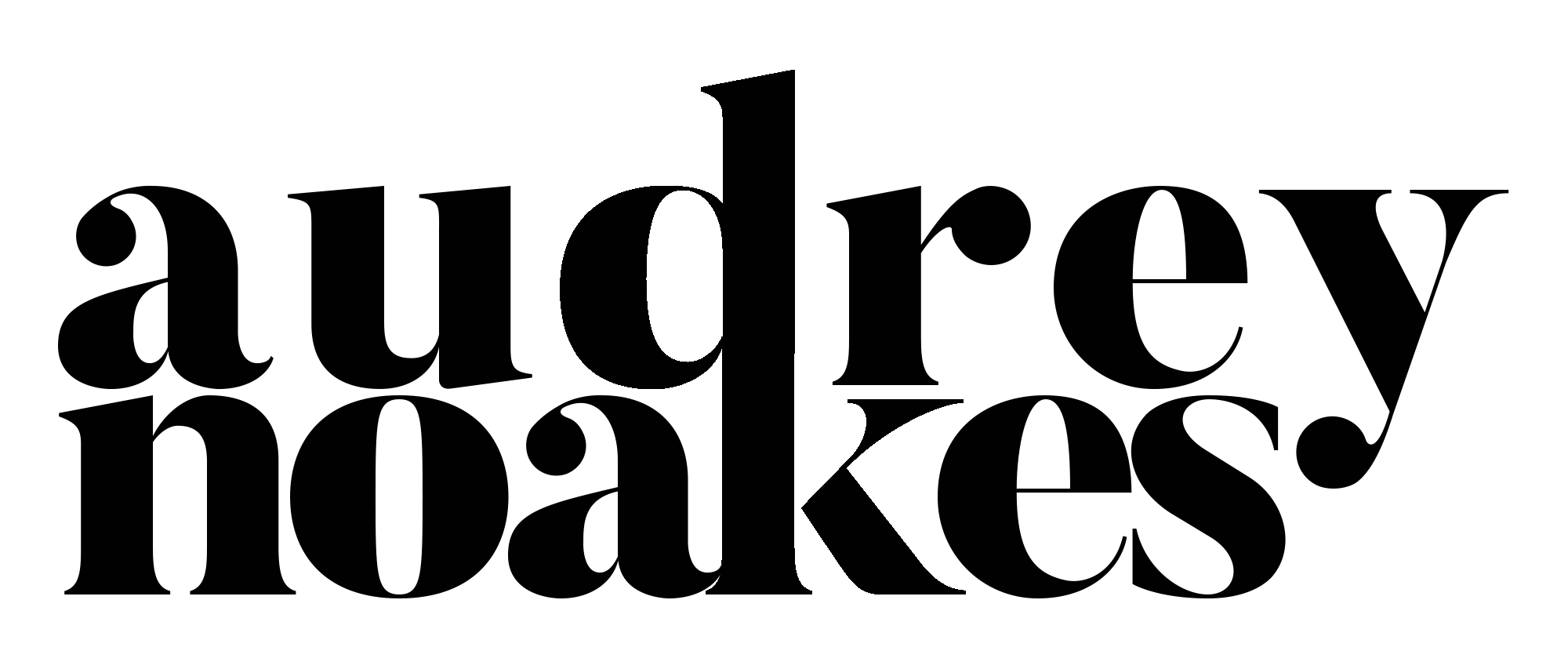Thanks so much for purchasing my multi-projects planner template. When you start to forget how many hours there are to work on a project in a week, you start to accidentally give yourself a lot of overtime… Avoid over-doing it, by planning your multiple projects together in one place. Did you find this page by mistake? Just in case, the product page for the multi-project planning template is here.
This template is designed to automatically help you not only visually organise your time for projects, but also, track when you’re working too much on one project or working too much on one week. This way you’re working with the time you have available and the time you’re being paid for.
Firstly, for this template, I’ve set up an Excel theme font using Montserrat which is a free font available from Google fonts here. You’re welcome to use any font though, but you may need to check the sizing for printing. That being said, Montserrat is a typically wide font, meaning most alternatives will print fine.
For detailed guidance on how to use the template:
In the video, I mention calculating your hourly rate, whether you’re billing a client hourly or not. Here’s the blog post and template describing more about your hourly rate in detail.
Of course, if you have any questions about how to use the template, please visit my templates support page, here. There, you’ll find a quick form to fill out where I can understand the issues you’re facing, and I’ll do my best to get back to you quickly.
If you have any feedback for this template, I’d love to hear from you! For feedback and/or reviews, please visit this page:
Again, thanks so much for purchasing this template! A lot of love went into creating this template as my biggest hope is to help designers in working more efficiently and professionally with templates and digital skills.